如果安装了Microsoft Office的话,有可能会发现SDXHelper.exe长期占用CPU资源,而且还会连带MsMpEng.exe的CPU资源占用飞升,导致整体CPU占用100%的怪事。
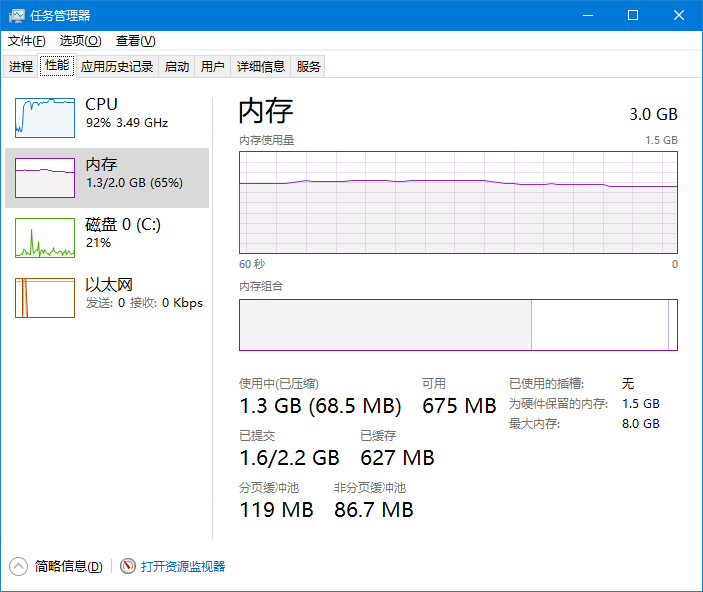
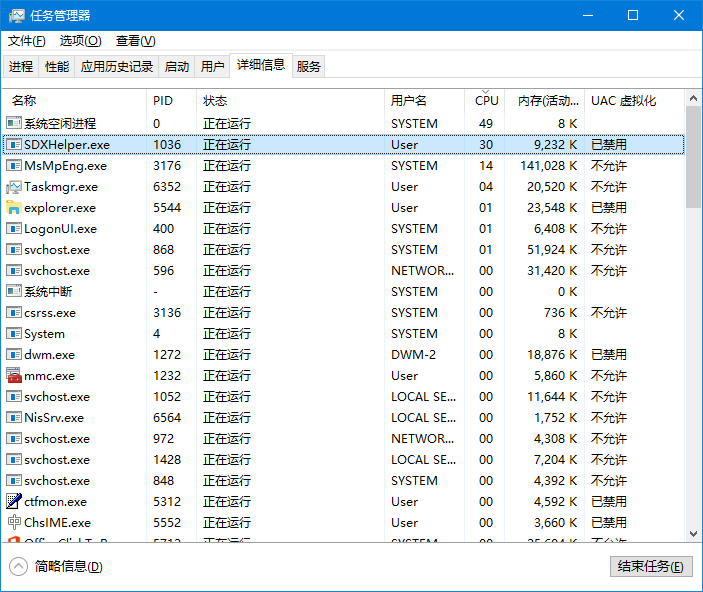
解决方法有两种。
第一种:
在计划任务中,找到Microsoft -> Office,然后将“Office Feature Updates”和“Office Feature Updates Logon”都禁用。
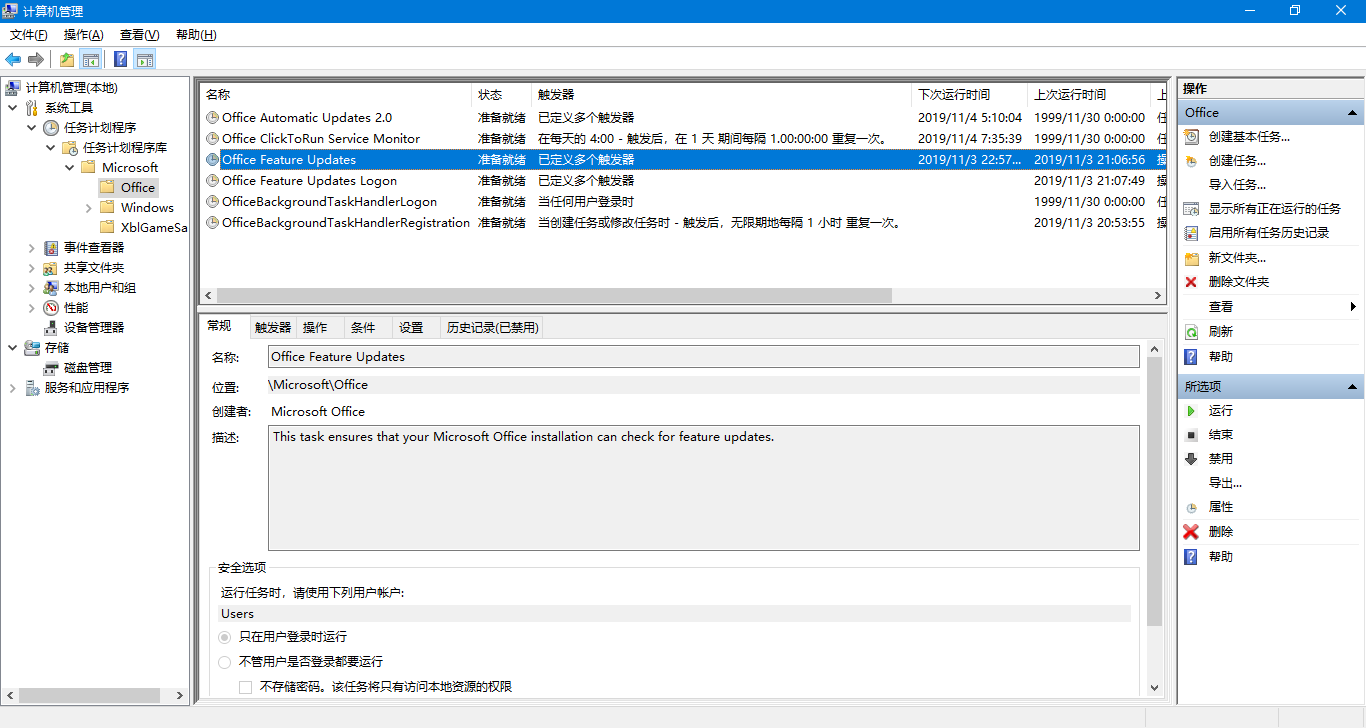
第二种:
以管理员身份运行Windows Powershell,然后运行如下命令:
Schtasks /change /s localhost /tn "\Microsoft\Office\Office Feature Updates" /disable
Schtasks /change /s localhost /tn "\Microsoft\Office\Office Feature Updates Logon" /disable成功后将提示:
成功: 更改了计划任务 “\Microsoft\Office\XXXXXX” 的参数。
本页永久链接:https://www.orztip.com/?p=154&article_title=sdxhelper-exe-cpu-high